
dBpoweramp [ID Tag Update] Utility Codec
A utility codec which updates ID Tags. Why update
tags?, perhaps all your mp3 files have an old ID3v1 and you want ID3v2 tags, ID Tag Update will read all existing tags and write
new tags to the file (old ones removed) using the tag creation settings
from dBpoweramp Configuration.
Tags which need manipulating in a fashion, ID Tag Update contains many rules to process the ID Tags.
Options
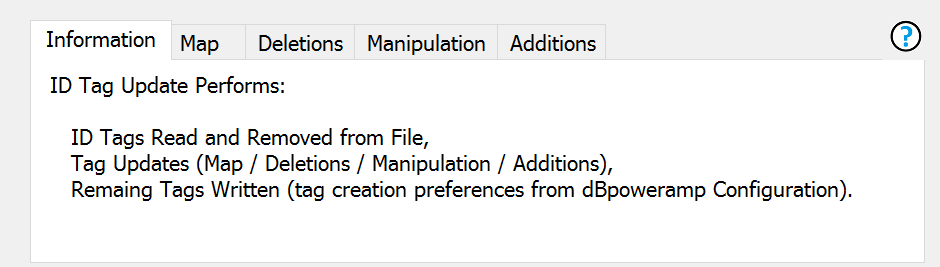
In addition to updating ID Tags, manipulations can be made whilst they are updated:
Album Art
The order of manipulations carried out are: Map, Deletions, Manipulation, Additions.
Art can be exported, or imported from Folder.jpg
Specify a Maximum Art Size, or a maximum byte size for the Art.
Force embedded Album Art to JPEG from PNG for compatibility reasons.
Capitalization when using meta data sources such as freedb there is little consistency between discs, this option allows character capitalization to be set. The Smart Capitalization option would create a tag 'A tag and Another' from 'A TAG AND ANOTHER'
Rule Based Manipulation offers advanced programmable actions on tags, such as:
Word / Character Replacement allows individual characters or whole words to be substituted with another character or word, or to be deleted when no substitution is specified. Examples:
IF Genre=[anyvalue] set if Genre if contains a value
SET Genre=Rock
IF Genre= set genre if contains nothing
SET Genre=Unknown
IF Genre=Alt Rock all genres
SET Genre=Rock
IF Album=Christmas example showing setting a different tag
SET Genre=Christmas
IF Artist=The Beatles fixed changes
SET Artist=Beatles, the
IF Album Artist=The Beatles
SET Album Artist=Beatles, the
IFCONTAINS Album=Best of for generic albums, add the artist name
SET Album=[album], [artist]
IF Album Artist= set album artist if empty (from artist)
SET Album Artist=[artist]
IF Artist= if no artist then set to unknown
SET Artist=Unknown Artist
(Disc1)[nocase]
ö
o
remove (Disc1) or (DisC1)
set ö to o
Externally Script Tags allows an external script to alter ID Tags, full scripting details
Multiple Artist To 'Artist1; Artist2' dBpoweramp follows standards set by tagging formats when it comes to handling multiple artists (each tag type is different). A problem arises when another
program does not follow these rules, by not following the rules correctly said program might not read the 2nd Artist, or only the 2nd Artist. This option forces all artists into one artist, separated by '; '. Be aware, programs which follow the tagging conventions correctly will not detect 2 separate artists once forced onto one line.
Multiple Artist From 'Artist1; Artist2' detects artists separated by '; ' and sets them internally to multiple artists correctly stored as defined by the tagging format.
Multiple Artists to '[title] (feat. Artist2)' takes the 2nd artist out of the artist field and puts it into the title, ie 'Title (feat. Artist 2)'
Multiple Artists from '[title] (feat. Artist2)' detects a 2nd artist in the title field and moves it to the artist field