
dBpoweramp WavPack Codec
WavPack is unique, offering Lossless, Lossy and both Lossless & Lossy. How can a file be both Lossless & Lossy? two files are written a .wv and .wvc, when kept together the resulting audio is decoded as Lossless, when the .wvc is taken away then decoding is Lossy.
WavPack's Lossy compressor works best at high bitrates (higher than 320kbps), top of its class when compared to Ogg Vorbis, mp3, WMA and AAC/ m4a.
Supported by this Codec
Compression Options
Three encoding modes can be selected at the top, when Lossless is selected no bitrate needs to be specified.
Mode changes the effort which goes into compressing (in with Lossless encodings the decoded audio is exactly the same, regardless which mode is selected).
After Encoding Verify Written Audio once compression is complete the compressed audio will be read and compared to the source, verifying the compression is without error (hard disk, or very unlikely codec induced).
A MD5 hash is always embedded with in WavPack created from the source audio data.
Codec Background
Created by David Bryant in mid 1998, WavPack has grown to a fully featured encoder, with strong error detection, album art, ability to embed RIFF chunks, 32 bit float compatible, strong cross-platform support, embeddable CUE sheets and Replay Gain support.
A strong selling point for WavPack is the efficient Lossless compressor, with some of the highest compression rates available and fast decoding speeds.
More Details: www.wavpack.com
ID Tag Details
WavPack supports APEv2 Tags and ID3v1 (very old standard):
Advanced Options
dBpoweramp Configuration offers advanced options for this codec (dBpoweramp Control Centre >> Codecs >> Advanced Options):
Command Line
dBpoweramp Reference allows compressions from the command-line, commands specific to this codec:
Terminology
Encoding compress and write an audio file
Decoding uncompress, or read an audio file
ID Tags meta data such as artist & album are embedded inside the audio file
Lossless compression without audio quality loss
Lossy audio quality is sacrificed (how much depends on bitrate and codec used) to achieve smaller files
Gapless allows the decoder to decode audio stream without gaps (silence)
Explorer Audio Popup a dBpoweramp function, hold the mouse over a supported audio file and details contained are displayed
Explorer Columns columns can be added to Explorer Windows such as bitrate & ID Tag elements
Multi-processor Encoding for dual processor, or multi core processors multiple files can be compressed at once fully using both (or more) CPUs
Command Line text interface, where commands are typed (start >> run >> cmd to get to the command line)
WavPack is unique, offering Lossless, Lossy and both Lossless & Lossy. How can a file be both Lossless & Lossy? two files are written a .wv and .wvc, when kept together the resulting audio is decoded as Lossless, when the .wvc is taken away then decoding is Lossy.
WavPack's Lossy compressor works best at high bitrates (higher than 320kbps), top of its class when compared to Ogg Vorbis, mp3, WMA and AAC/ m4a.
Supported by this Codec
- Encoding: Yes [.wv & .wvc (if Lossy & Lossless selected) ]
- Multi-processor Encoding: Yes (with dBpoweramp reference)
- Decoding: Yes [.wv & .wvc (if present with .wv) ]
- ID Tag Reading: Yes [Id3v1, APETagv2]
- ID Tag Writing: Yes [APETagv2]
- Unicode Tagging: Yes
- Supports Album Art: Yes
- Gapless Encoding & Decoding: Yes
- Explorer Audio Popup Information: Yes
- Unicode Filenames: Yes
Compression Options
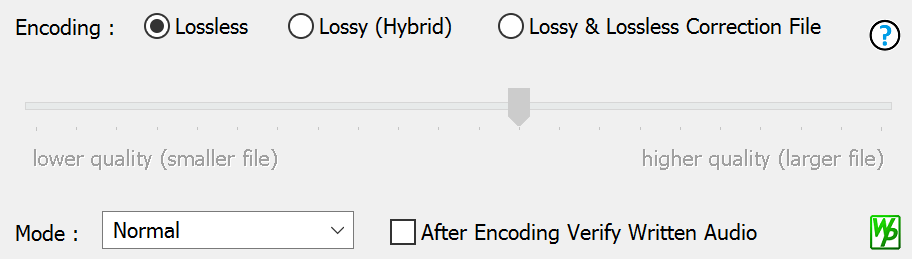
Three encoding modes can be selected at the top, when Lossless is selected no bitrate needs to be specified.
Mode changes the effort which goes into compressing (in with Lossless encodings the decoded audio is exactly the same, regardless which mode is selected).
After Encoding Verify Written Audio once compression is complete the compressed audio will be read and compared to the source, verifying the compression is without error (hard disk, or very unlikely codec induced).
A MD5 hash is always embedded with in WavPack created from the source audio data.
Codec Background
Created by David Bryant in mid 1998, WavPack has grown to a fully featured encoder, with strong error detection, album art, ability to embed RIFF chunks, 32 bit float compatible, strong cross-platform support, embeddable CUE sheets and Replay Gain support.
A strong selling point for WavPack is the efficient Lossless compressor, with some of the highest compression rates available and fast decoding speeds.
More Details: www.wavpack.com
ID Tag Details
WavPack supports APEv2 Tags and ID3v1 (very old standard):
APEv2 Tags able to store fields of any name and any length, fully Unicode compatible. APEv2 Tags can store album art.
ID3v1 limited to fixed fields of around 30 characters each: Artist, Album, Title, Comment and special numerical fields: Track Number, Genre, Year. ID3v1 tags are not Unicode compatible.
Advanced Options
dBpoweramp Configuration offers advanced options for this codec (dBpoweramp Control Centre >> Codecs >> Advanced Options):
Corrupt WavPack File give the option to ignore any errors and continue to decode the file (errors will be shown as information at the end).
Command Line
dBpoweramp Reference allows compressions from the command-line, commands specific to this codec:
-b="9600" Lossy encoding (specify bitrate), if no -b then lossless
-c For Lossy Encoding create correction lossless file .wvc
-f Fast Encoding
-h High Quality Encoding
-verify Verifies compressed audio (by reading back from hard disk, lossless only)
Example: "c:\program files\illustrate\dBpoweramp\coreconverter.exe" -infile="c:\afile.wav" -outfile="c:\outfile.wv" -convert_to="WavPack" -b="640" -c -h -verify
Terminology
Encoding compress and write an audio file
Decoding uncompress, or read an audio file
ID Tags meta data such as artist & album are embedded inside the audio file
Lossless compression without audio quality loss
Lossy audio quality is sacrificed (how much depends on bitrate and codec used) to achieve smaller files
Gapless allows the decoder to decode audio stream without gaps (silence)
Explorer Audio Popup a dBpoweramp function, hold the mouse over a supported audio file and details contained are displayed
Explorer Columns columns can be added to Explorer Windows such as bitrate & ID Tag elements
Multi-processor Encoding for dual processor, or multi core processors multiple files can be compressed at once fully using both (or more) CPUs
Command Line text interface, where commands are typed (start >> run >> cmd to get to the command line)