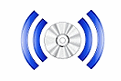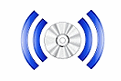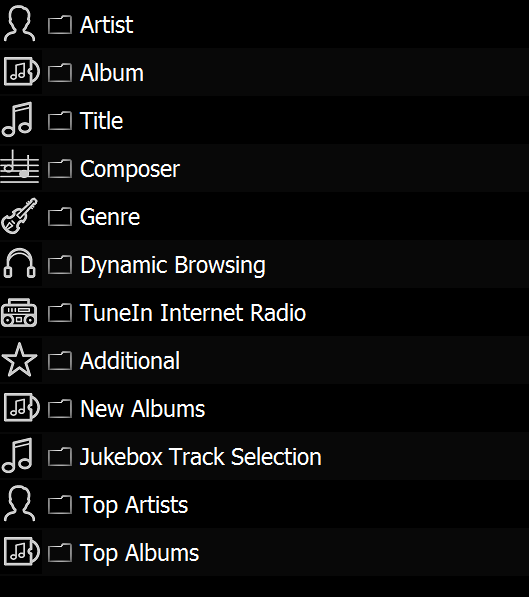Asset UPnP Audio Server
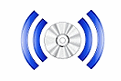
Asset is a UPnP (DLNA compatible) audio server. UPnP is a method of sharing media content between devices. UPnP has 3 components:
- Server which serves the files, Asset is the server, these files can be stored on computer, or a dedicated NAS.
- Control Point normally an app which runs on the phone which controls the playback.
- Player receives the audio and plays it.
Asset is designed as an audio only server, which has allowed a focus on quality and enhanced browsing abilities.
Asset features
- Designed from the ground up as an audio only UPnP server,
- Internet Radio: browse popular stations from around the world,
- Dynamic playlists: find newest, least or most played tracks & albums. Jukebox (random) selection,
- Dynamic Browsing, include / Exclude Genres, or Years with ease.
- Customizable browse tree with advanced search facilities (Album by Release, Style, Composer, Conductor...),
- Configurable Wave, LPCM or mp3 decoding (no quality loss) for devices which cannot play specific audio types,
- DSD and DFF compatibility, decode, send untouched or DSD DoP
embed
- Capture the PC sound output and stream to a UPnP player (Windows Vista or newer),
- ReplayGain can be applied to Wave, LPCM and mp3 stream, volume matching across tracks for devices which have no support,
- Runs efficiently in the background detecting new & changed tracks,
- Asset Collections: create add additional asset
instances, each with different audio libraries
When comparing to other UPnP servers, it is surprising how many simple elements are wrong, such collating albums with the same name as one huge album, after all you could have 10 Greatest Hits albums.
With Asset UPnP the attention to detail is second to none: