
|
Format
Audio CDs have been around since the 1980's and contain uncompressed audio: 2 Channels, 16 bit, 44.1 KHz. Audio quality from Audio CDs is above perception, that is the general public cannot hear a difference between 16 bit and 24 bit (DVD-Audio or SACD), neither can they hear a difference between 44.1KHz and 96KHz or 192KHz (again DVD-Audio and SACD). There is a slight caveat in this last statement, in that in the last number of years there has been a loudness race, that is CDs produced now are volume compressed, that is the quiet parts are pushed up louder, so that when played on the radio or TV the track sounds louder (and more people will apparently purchase, a 1980's CD would sound quiet in comparison to one from 2005). The downside is that 16 bit CDs are no longer effectively 16 bit, the full audible range is not being used. 24 bit helps, but in the long run, the same fate (loudness war) might happen to 24 bit discs.
Layout
An audio CD is often referred to as Red Book (because the technical details were enclosed in a red book), and consist of:Lead In Area
Audio Tracks, each track is separated by 'gaps' of around 2 seconds
Lead OutThe design of audio CD players did not put a constraint on the player locating a track precisely, a player could jump roughly where the track starts this is why Lead In / Out and Gaps between audio tracks exist, these 'landing areas' contain silence.
CD Disc Types
Outside of standard audio CDs, exist CDs which are:
- Gapless (aka. live mix CDs) these discs do not have 2 second gaps between tracks, the idea is one track mixes into another and is popular with Dance,
- Enhanced CDs (CD Extra): a combination of audio, followed by a data session. This data session might have a video viewable on a computer, normal CD players are unaware of the enhanced part of the CD. Once copy-controlled CDs started appearing on the market, it was fashionable to have Trojans which auto-installed when the CD is inserted.
- Hidden Track One Audio (HTOA): before track 1 is a hidden track, playable on CD players by skipping back. If your CD Ripper supports HTOA (dBpoweramp) it can be ripped if the drive can read HTOA.
- Hidden last track: the last track can be 'hidden' by having a long section of silence between the published last track and the hidden one (perhaps a few minutes). Another possibility is to have many silence tracks (two seconds long) before the last hidden track,
- DualDisc: One side is Audio CD, the other DVD - never really took off.
- Game Audio CDs, where there is a data session followed by an audio session, popular on PlayStation discs.
|
Secure ripping is the process of ripping audio CDs without errors, errors manifest as audible pops, clicks, or extended periods of silence (where the CD drive has substituted the error with silence), rips with errors are sub-optimal. Secure ripping is different, errors are detected, potentially recovered and unrecoverable tracks are separated out, the last thing your speakers need are tracks with speaker damaging pops and clicks.
Secure ripping has many pre-requisites, each need to be fulfilled to rip securely: from finding a quality CD drive (C2, cache invalidation, over-reading, drive offset). Each of these is covered later in 'Drives and Features'.
| Secure ripping has progressed leaps and bounds over the years since the introduction of AccurateRip, previously secure ripping programs relied upon C2 error pointers or by reading the same area twice to detect errors. Lets examine each of these methods: |
 |
C2 Error Pointers
Each drive chipset implements C2 pointers with differing levels of quality, even the best implementation can still let through 3% or more errors through. Having C2 helps, but should not be relied upon alone.
Re-Reading
CD is read twice, if a section contains an error it will likely return different errors, so can be detected. This is true mostly but not always, consistent errors exist and in our opinion present more of a problem to secure ripping than the C2 error pointer detection 'hole'.
As mentioned AccurateRip helps enormously with secure ripping, a CD rip is compared to an independently ripped disc (different drive, different CD - no 2 discs would have the same scratch).
Finally, not all Secure Rippers are equal, when in doubt test: all secure rippers should give the same results as another secure ripper (as long as the correct drive offset is used), also use a program which compares only the audio data, not the whole file (where ID Tags might be different), Illustrate have a [Calculate Audio CRC] utility codec which can do just that.
|
Modern CD drives (every drive bar a handful in the last 4 years) support Accurate Stream, this feature allows a CD drive to precisely locate an area of CD (unlike their counter part - ordinary CD players), it also puts an end to the requirement for a CD Ripper to jitter correct (that is jump back more than required to re-sync when ripping blocks).
Every drive has an offset, if two different (model) CD drives were to read the same track the results from the 2nd drive would be slightly offset by a number of samples, because the track starting point would be different, for example take the following audio track where 24 samples are read (each number represents an audio sample):
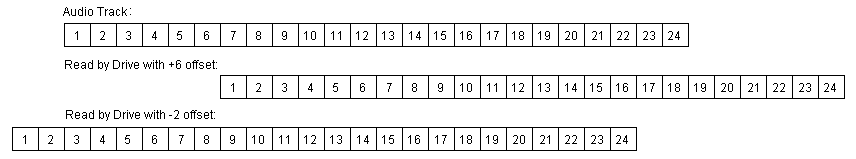
As you can see each different drive reads the same track differently, Ripping programs are able to internally correct for a drives offset. Offsets can be measured in samples, or bytes (samples x 4).
Over-reading enables a drive with a non-zero offset to recover the last few samples (if has a + offset), or the first few samples (for a - offset), as these samples will appear to the drive in either the lead out, or lead in area. Not many drives are able to over-read, but fear not as these audio samples are nearly always silence.
C2 Error Pointers are a form or error detection. Audio CDs have many layers of error correction and detection. What happens if there is an error which cannot be corrected (recovered)? a CD drive can either pass the audio out as is, with possible pops and clicks, or interpolate the audio, that is silence out the blocks with errors. Either way there is an error and a secure ripper might not be able to detect the error (if a re-read returns the same error...). C2 Error Pointers are a way for the drive to inform the ripper that a section of audio has an error, sounds good, except the implementation of C2 Pointers can be:
-
Drive does not support C2
-
Drive does not support C2, but pretends it does in the feature lookup
-
Drive supports C2, actual implementation can be from poor to good.
As mentioned before, even the best C2 implementations can still let errors through, but overall using C2 with a ripper which correctly supports it (dBpoweramp Reference) is helpful, consider it an extra layer which can catch errors. There has grown a culture of recommending c2 is always switched off, this has grown up around EAC where it's implementation of c2 pointers relies on c2 alone and not secure re-reading, unlike in dBpoweramp where c2 pointers can be used. A ripper should have a test section where the detection of C2 pointers can be detected with a scratched CD.
Caching is employed by the majority of drives to improve performance, but caching stops secure extraction: when a secure ripper tries to re-rip the same section a 2nd time, instead of getting audio from the disc, audio comes from the cache (which is the same as the first rip). A secure ripper must be able to detect and invalidate the cache (by reading more than the cache value before the section of audio desired).
CD-Text was invented by Philips and Sony, audio CDs do not contain details of the track names and artist(s) on the disc - CD Text adds these details, but requires a compatible drive and disc with CD-Text (majority do not have CD-Text). CD-Text would have been a good standard if implemented on all audio CDs and drives. Computer based CD Rippers instead use the Internet to get the track names (by looking up the discs in an online database).
|
The music industry engaged in a folly around 2002, with the idea that CDs could be made unreadable on computers, but still play on CD players. The first method employed used a fake 2nd session with invalid track times, CD players can only read the first session, computers will use the last session and thus be fooled. Good CD Rippers can read the first session, then it is down to the CD drive to be able to read outside of the false first session (over-read). The method was also bypassed using the infamous black marker pen trick (draw over the 2nd session of the disc).
The 2nd copy protection employed is the deliberate inserting of noise and errors into the audio, that is right you heard it right, music companies were intentionally inserting errors into the discs, the idea being that CD players would interpolate (silence) the errors out, where as a computer would not (but could be done in software), either way playback on any device would have a sub-optimal rendition.
The final copy protection employed is the installation of a Trojan program when the audio CD is inserted in to a computer (hidden in an Enhanced CD), these Trojan programs can install filters into Windows which disrupt audio ripping. Sony experienced a huge backlash when it did just this, and hid the fact they had installed something nasty on PCs, which opened a huge security hole in PCs. For this reason it is best to disable autorun when ripping Audio CDs.
It is safe now to say that the experiment with audio CD protections has failed.
|
Audio CD times are represented as M S F (minutes, seconds, frames), where there are 75 frames per second, each frame consists of 2352 audio bytes, or 588 samples. One second of uncompressed audio CD data = 75 x 2352 = 176400 bytes, or 176 KB.