
dBpoweramp AIFF Codec
dBpoweramp Reference allows compressions from the command-line, commands specific to this codec: Encoding: compress and write audio track,
AIFF is an audio format typically used on Apple computers, there are two types of AIFF files: AIFF linear (uncompressed) & AIFC (compressed), AIFF uncompressed is the most common. AIFF files created with this
codec contain linear audio, making this a lossless codec. This codec cannot decode or encode AIFC files.
Supported by this Codec
Compression Options
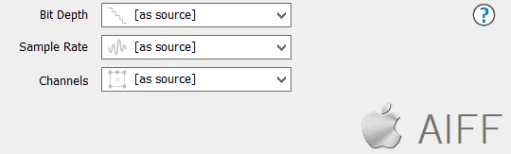
Codec Background
AIFF (Audio Interchange File
Format) is one
of the two most-used audio file formats used in the Apple Macintosh
operating system. The other is Sound Designer II (SDII). AIFF is
sometimes referred to as "Apple Interchange File Format."
The extension for this file type is ".aif" of ".aiff" when it is used
on a PC. On
a Mac, the file extension is not needed. A Mac file uses a Type and
Creator resource to identify itself to the operating system and the
applications that can open it.
An AIFF file contains the raw audio data, channel information
(monophonic or stereophonic), bit depth, sample rate, and
application-specific data areas. The application-specific data areas
let different applications add information to the file header that
remains there even if the file is opened and processed by another
application. For example, a file could retain information about
selected regions of the audio data used for recalling zoom levels not
used by other applications.
The AIFC variation of the AIFF specification was conceived to allow
compressed audio to be contained within AIFF files. A number of
platform specific compression formats were allowed, which have since
been superseded by more efficient compression methods such as MP3, WMA,
OGG, etc..
ID Tag Details
ID3v2 tags are written, with full compatibility with iTunes.
Command Line
-bits="8"
sets the bit depth to 8 bits. Possible values are 8, 16, 24, 32.
-freq="8000"
sets the sample rate to 8kHz. Possible values are: 8000, 11000, 12000, 16000,
22050, 24000, 32000, 44100, 48000, 96000, 192000
-channels="1" sets the number of channels to 1. Possible values are 1 to 8.
Example:
"c:\program files\illustrate\dbpoweramp\coreconverter.exe"
-infile="c:\afile.wav" -outfile="c:\outfile.aif"
-convert_to="Aiff" -bits="16" -freq="44100"
-channels="2"
Terminology
Decoding: uncompress and read the track,
ID Tags: meta data such as artist & album are embedded
inside the audio file,
Lossless: compression without audio quality loss,
Lossy: audio quality is sacrificed (how much depends on
bitrate and codec used) to achieve smaller files,
Gapless: allows the decoder to decode audio stream
without gaps (silence),
Explorer Audio Popup: a dBpoweramp function, hold the
mouse over a supported audio file and details contained are
displayed,
Multi-processor Encoding: for multi core
processors multiple files can be compressed at once fully using all cores.
Command Line: text interface, where commands are typed
(start >> run >> cmd to get to the command line)