
dBpoweramp Control Center
Control Center is the first stop for launching the various dBpoweramp
programs, or accessing options:
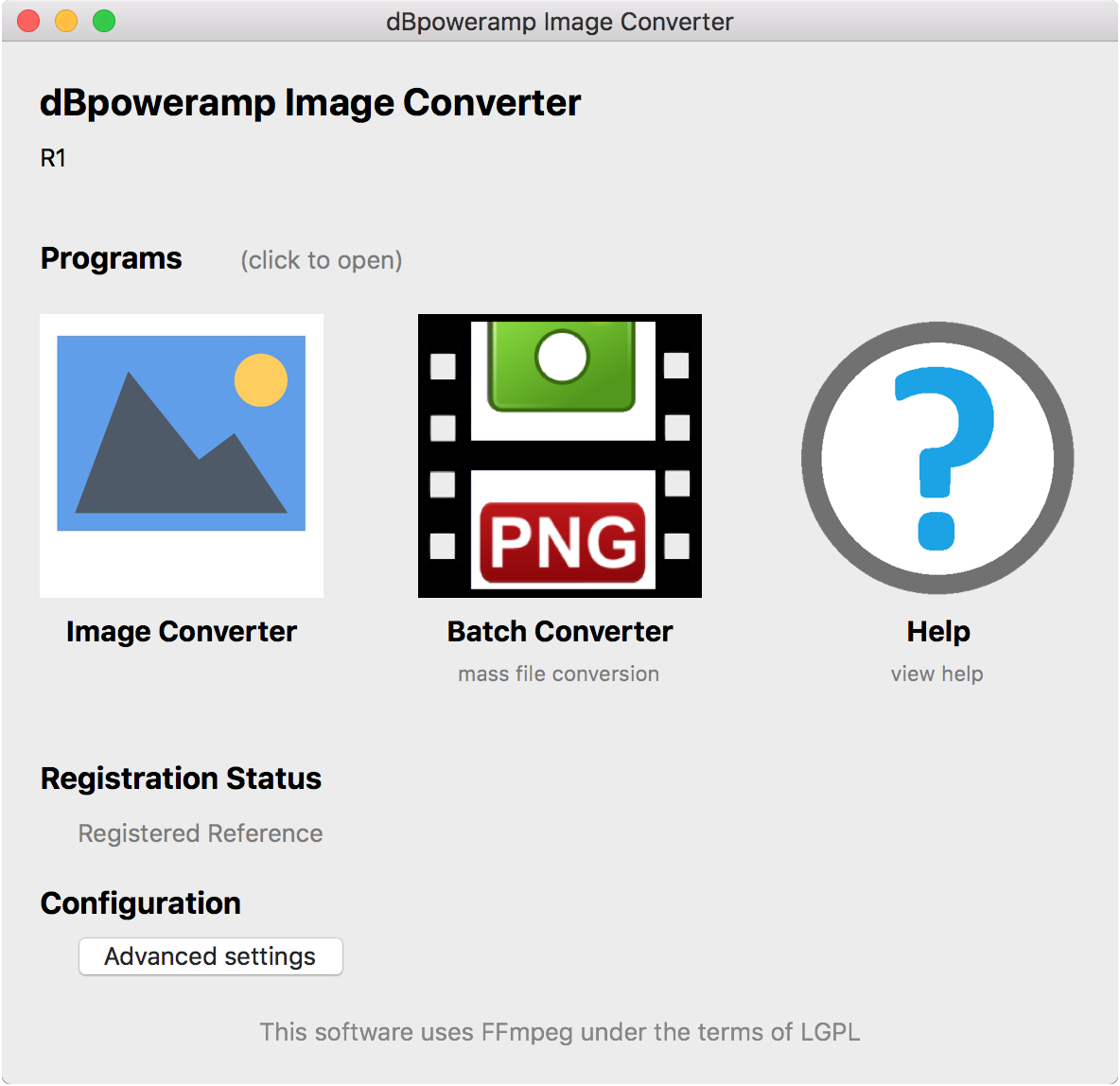
Configuration: Advanced Settings
Enable Profiles in Converter when checked
places a menu item [Create New Profile] into the 'Converting
To' encoder selection menu within the Image Converter Menu, to create a profile based on the current encoder. This allows encoder
settings and DSP effects to be saved when the same encoder is used with different settings commonly.
When Converting
Filename Restricted
Characters allows music converter to set the
characters allowed in filenames, the default entries should
be kept as these characters are forbidden in any filenames.
Image Converter Debug a debug log file, which is useful in finding issues when something is not working correctly. When enabled after a
conversion or a crash a log file is automatically shown.