
dBpoweramp: mp3 (Lame)
Lame offers 4 types of encoding: Encoding specifies how much effort goes into compression, this mode is applicable to all types of encoding. Frequency - number of samples per second to be encoded, [as source] allows the output frequency to match the input frequency (recommended). Channels: [auto] matches the channels to the source, for 2 channels Joint Stereo is used. Mono a recording with only a single channel of information. Joint Stereo - luckily for stereo compression sound on the
left channel is very similar to sound on the right channel,
Joint Stereo takes advantage of this similarity to use the
savings on the 2nd channel to give higher quality
compression. Forced Joint Stereo - forces separate encoding of left and right channels, only recommended when high bitrates are used. Quality specifies how much effort goes into compression, this mode is applicable to all types of encoding. Copyright marks the mp3 file as containing copyright material. Original marks the mp3 file as an original file (not a copy). CRC Error Protection adds a checksum to each frame, a decoder is able to verify each frame has not corrupted, however very few decoders use checksums. Force ISO Compatibility should be used if your player is having trouble playing mp3 files created by Lame. LAME is open source developed under the LGPL, the name
is an acronym for Lame Ain't an Mp3 Encoder in terms of quality, LAME is the top mp3 encoder. Further details: [http://lame.sourceforge.net] mp3 files can store 3 different ID Tag types: ID3v2, APEv2 and ID3v1 (old standard): ID3v2 able to store fields of any name and any length, Unicode compatible, can store album art & ratings, recommended as the tagging format. APEv2 able to store fields of any name and any length, fully Unicode compatible. APEv2 Tags can store album art. Limited player support. ID3v1 limited to fixed fields
of around 30 characters each: Artist, Album, Title, Comment and
special numerical fields: Track Number, Genre, Year. ID3v1 tags are
not Unicode compatible. dBpoweramp Configuration offers advanced options for this codec (dBpoweramp Configuration >> Codecs >> Advanced Options): mp3 ID Tagging Tag Creation determines which ID tag is used
for newly created files. ID3v1 Version if v1 tags are being
written, this option switches between the 1.1 standard (with track
number) and 1.0 ID3v2 Text Encoding if your player
supports Unicode then UTF-16 can be used to save international tags mp3 Decoder Output 16 bit to 32 bit float gives the
option to select the output from the decoder, 32 bit float is
automatically selected when an encoder can use the higher
resolution. mp3 stores internally encodings as floating point, but
generally speaking encoding a 16 bit audio CD to mp3 then back to 32
bit floating point wave will not yield extra bit depth. CRC Errors gives the option to ignore
errors in the decoded stream, report as information or report as
errors. Encoding: compress and write audio track,
Lame has been continuously developed over the years and is the highest quality mp3 encoder available today.
Illustrate are an official patent licensor
for the MPEG technologies (held by Technicolor). Illustrate are also one of the few companies who have made a sizable donation to the Lame development project.
Supported by this Codec
Compression Options
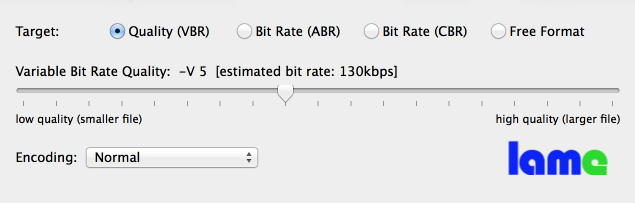
Advanced Options
Preserve all frequencies normally lame
will reduce the upper frequency if the bitrate is below
300kbps, this is to have an overall higher quality result as
often these high frequencies are not heard. This option
forces lame to preserve all frequencies.
Codec Background
ID Tag Details
Advanced Options
Terminology
Decoding: uncompress and read the track,
ID Tags: meta data such as artist & album are embedded
inside the audio file,
Lossless: compression without audio quality loss,
Lossy: audio quality is sacrificed (how much depends on
bitrate and codec used) to achieve smaller files,
Gapless: allows the decoder to decode audio stream
without gaps (silence),
Multi-processor Encoding: for multi core
processors multiple files can be compressed at once fully using all cores.