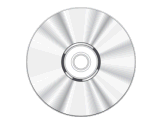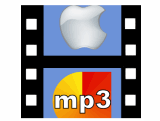dBpoweramp Music Converter ™
Installing
Download the dBpoweramp DMG installer to your computer, double click to open it, when presented drag the dBpoweramp Music Converter image over to the applications icon, drag also CD Ripper to applications.
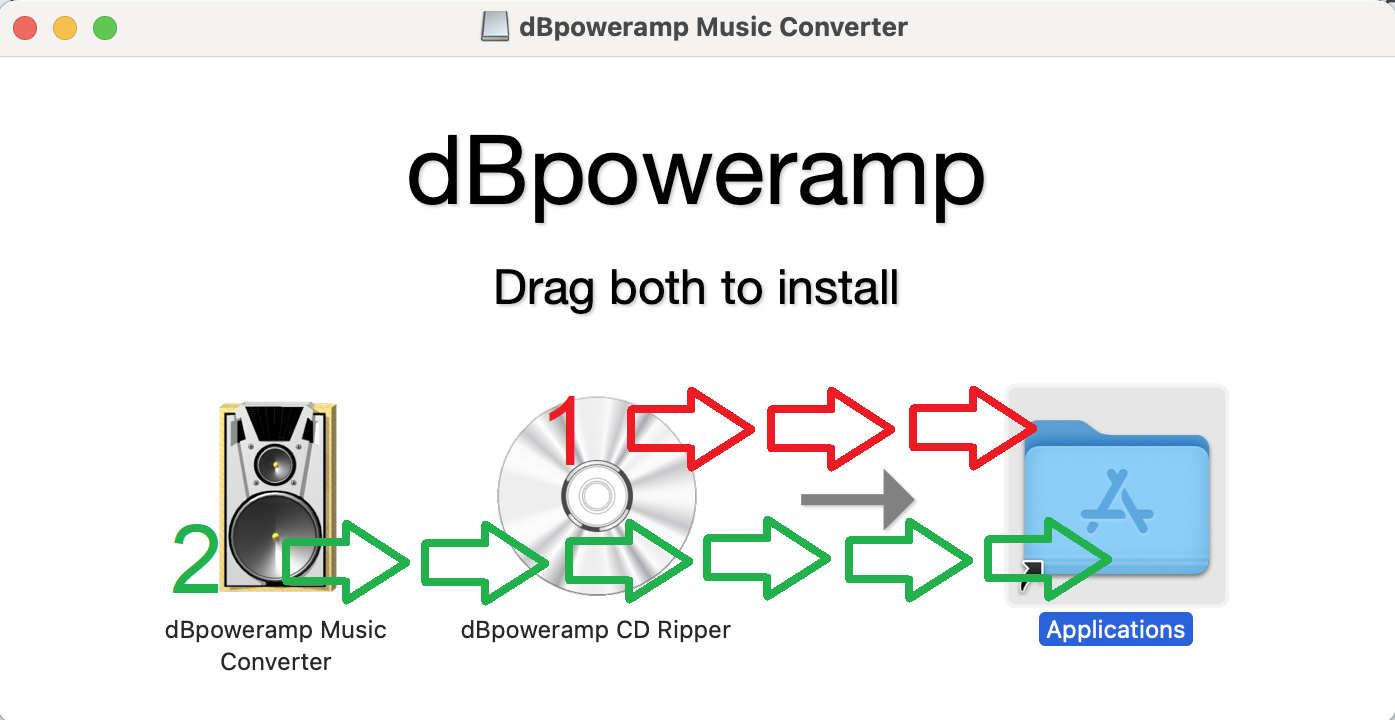
Once installed find dBpoweramp in Launchpad. If upgrading from trial, choose the option to replace the existing install.
Overview
dBpoweramp contains a multitude of audio tools in one: CD Ripper, Batch Converter, Music Converter, ID Tag Editor and Finder Services shortcuts. Preloaded with essential codecs (mp3, wave, FLAC, m4a, Apple Lossless, AIFF).
dBpoweramp
Once installed dBpoweramp includes a central launcher:
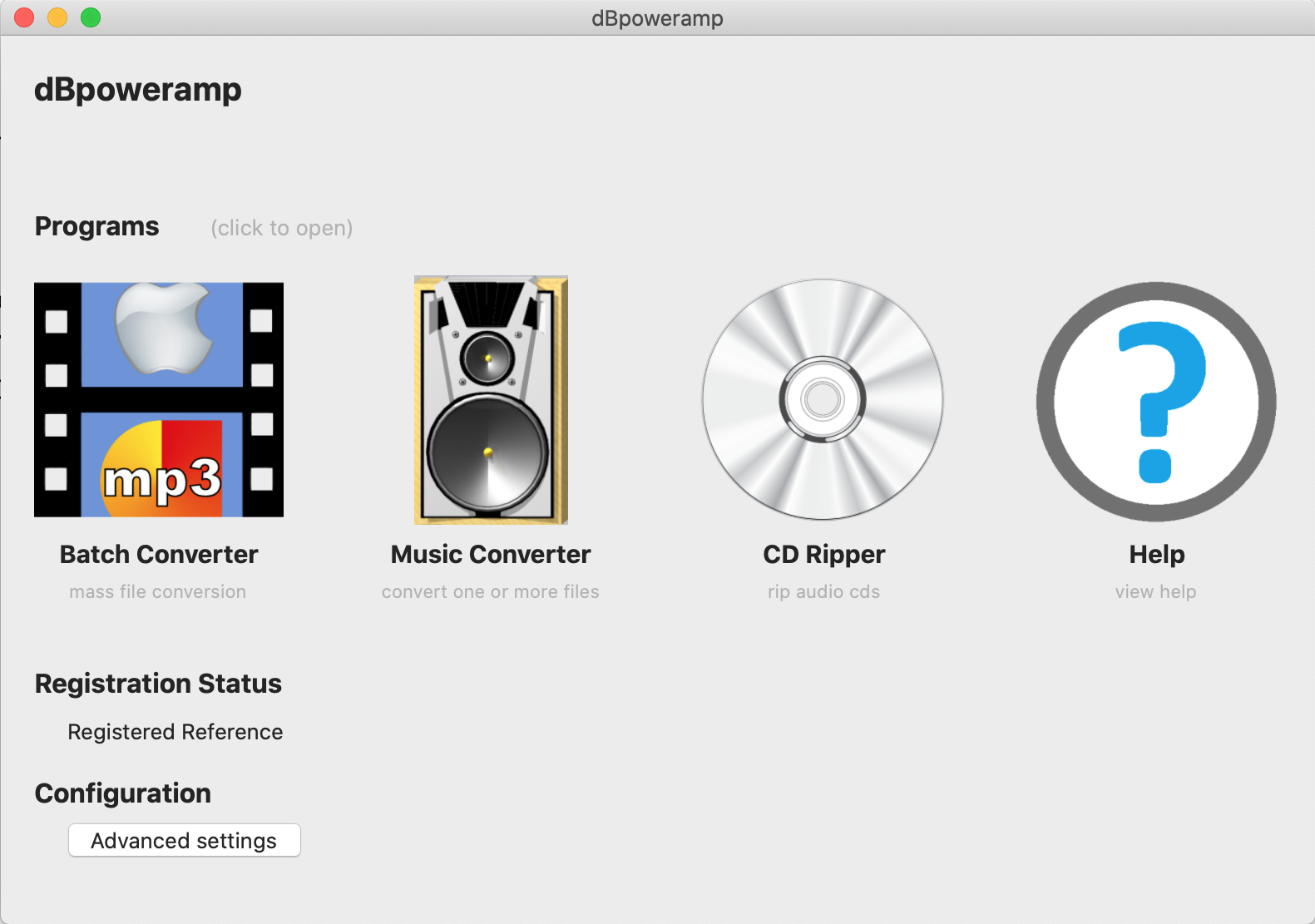
Included Codecs: Wave, AIFF, Mp3 (Lame), Apple Lossless, [Multi-Encoder] and FLAC. In addition are utility codecs, these perform useful actions on files, such as add Replaygain tags, further Utility Codec details.
DSP Effects transform audio or process actions, please note that not all DSP effects are available for OS X dBpoweramp, DSP effect help
At anytime uninstall dBpoweramp by opening finder, selecting Applications and dragging dBpoweramp to the Trash can.
Support
Having a problem with dBpoweramp? visit [Online Support Forum], in addition to [Spoons Audio Guide], a layman's guide to digital audio.
Installing
Download the dBpoweramp DMG installer to your computer, double click to open it, when presented drag the dBpoweramp Music Converter image over to the applications icon, drag also CD Ripper to applications.
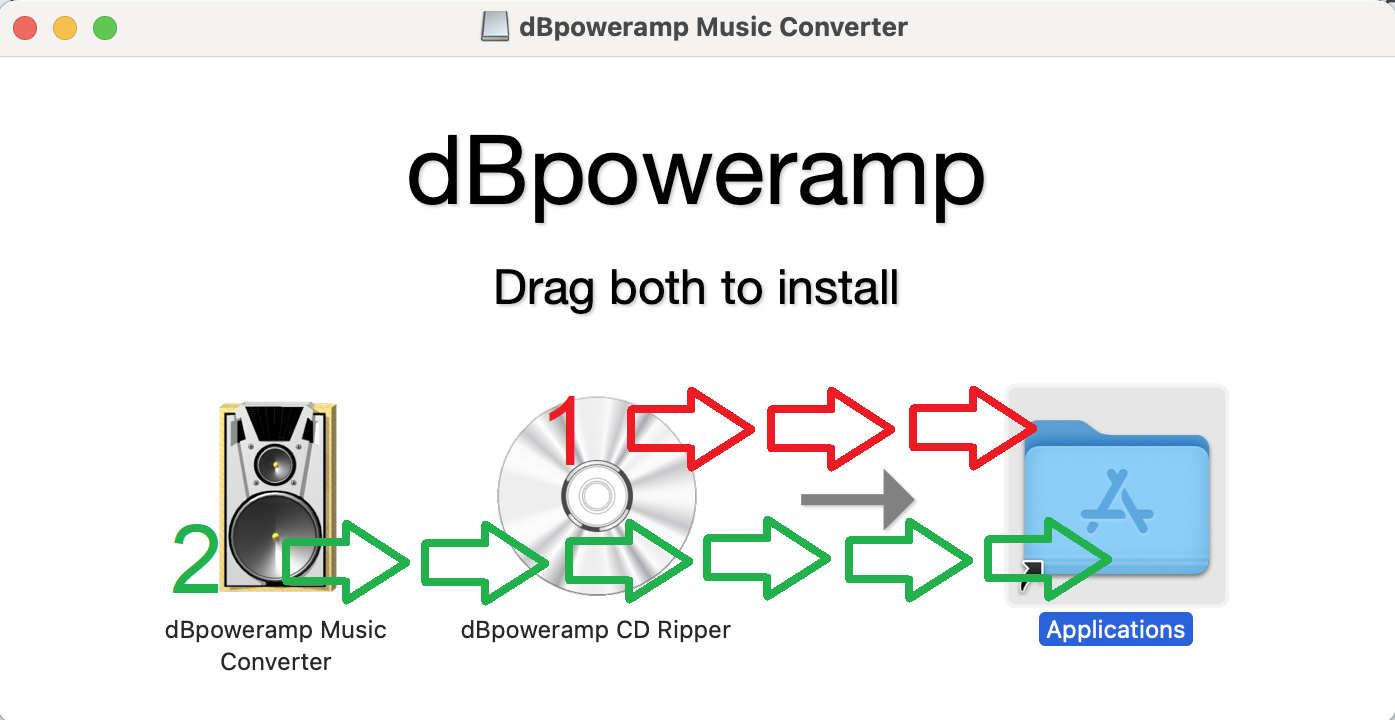
Once installed find dBpoweramp in Launchpad. If upgrading from trial, choose the option to replace the existing install.
Important: later macOS versions require that
dBpoweramp be given permission to access files or drives, see macOS Security Permissions
Overview
dBpoweramp contains a multitude of audio tools in one: CD Ripper, Batch Converter, Music Converter, ID Tag Editor and Finder Services shortcuts. Preloaded with essential codecs (mp3, wave, FLAC, m4a, Apple Lossless, AIFF).
dBpoweramp
Once installed dBpoweramp includes a central launcher:
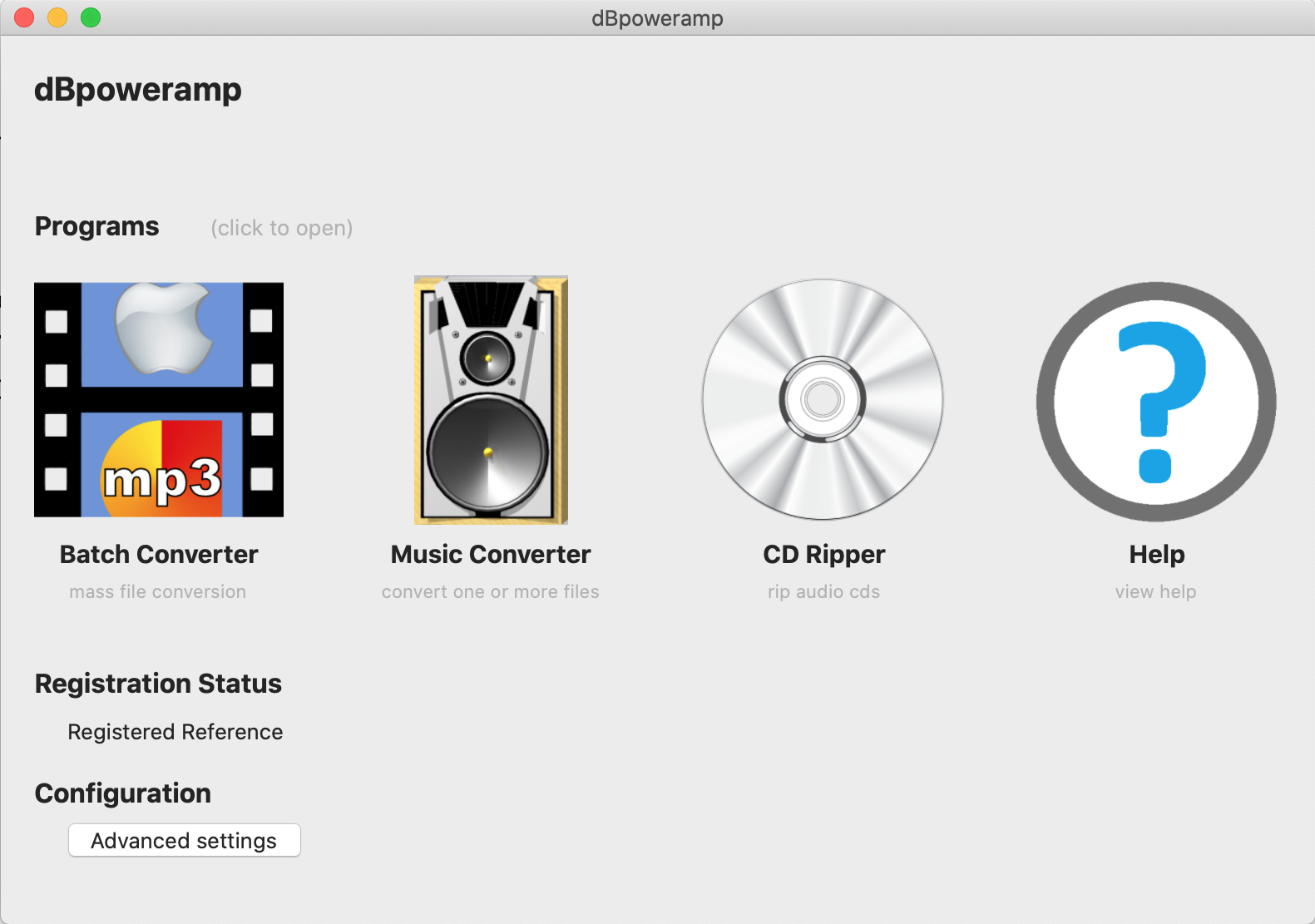
Music Converter
|
CD Ripper
|
||||
Batch Converter
|
dBpoweramp Configuration
|
||||
Edit ID Tags
|
Included Codecs: Wave, AIFF, Mp3 (Lame), Apple Lossless, [Multi-Encoder] and FLAC. In addition are utility codecs, these perform useful actions on files, such as add Replaygain tags, further Utility Codec details.
DSP Effects transform audio or process actions, please note that not all DSP effects are available for OS X dBpoweramp, DSP effect help
At anytime uninstall dBpoweramp by opening finder, selecting Applications and dragging dBpoweramp to the Trash can.
Support
Having a problem with dBpoweramp? visit [Online Support Forum], in addition to [Spoons Audio Guide], a layman's guide to digital audio.