dBpoweramp Music Converter mp3 conversions perfected
 |
|
| Trusted By
45+
|
Invented AccurateRip
¾ of a
|
Here For
25+
|
 |
|
| Trusted By
45+
|
Invented AccurateRip
¾ of a
|
Here For
25+
|
 |
AIFF | Uncompressed Apple Format [.aif .aiff] |
 |
AAC | Advanced Audio Compression (LC, HE, HEv2) [.m4a] |
 |
Apple Lossless | Apple's own Lossless (ALAC) [.m4a] |
 |
CDA | Audio CDs [.cda] |
 |
Core Audio Format | Uncompressed Apple Format (decoder) [.caf] |
| DSD | DSD | Direct Stream Digital [.dsf] |
 |
FLAC | Popular Lossless [.flac] |
 |
m4a | Container format (AAC, Apple's own Lossless) [.m4a] |
 |
mp3 | dBpoweramp uses the excellent mp3 Lame [.m2a .mp1 .mp2 .mp3 .mpga .mpa .mpx .mpg] |
 |
Monkeys Audio | Lossless codec [.ape] |
 |
Musepack | High quality lossy codec above 128Kbps (decoder) [.mpc, .mp+, .mpp] |
 |
Ogg Vorbis | Open source, high quality [.ogg] |
 |
Opus | New internet delivery codec [.opus] |
 |
Speex | Speech Only Codec [.spx] |
 |
Wave | Windows wave [.wav] |
 |
Wavpack | Lossless codec [.wv .wvc] |
 |
Windows Media Audio (WMA) | Microsoft V10 Pro, standard, lossless & voice. Windows Only [.wma, .asf, .wmv] |
These Codecs do not compress or read audio, rather perform useful actions, on tags, filenames or audio.
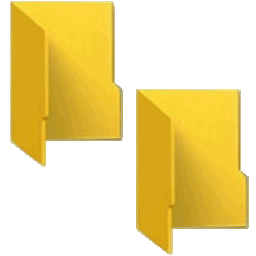 |
[Arrange Audio] | Arrange audio tracks based on ID Tags (Requires Reference) |
 |
[Audio Info] | Extract audio details to list, or a tab delimiter table (for Excel) |
 |
[Calculate Audio CRC] | Compare tracks for differences in the audio component |
 |
[Channel Split] | Extract multi-channel audio to single files |
 |
[ID Tag Update] | Update tag version, manipulate or delete ID Tags without re-encoding, process whole library in a batch |
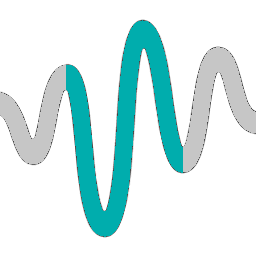 |
[Length Split] | Split tracks into smaller chunks |
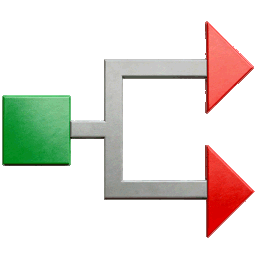 |
[Multi Encoder] | Encode to two formats simultaneously |
 |
[ReplayGain] | Non-destructive volume normalization calculation (requires compatible player) |
 |
[Tag From Filename] | Set ID tags from filename or folder names |

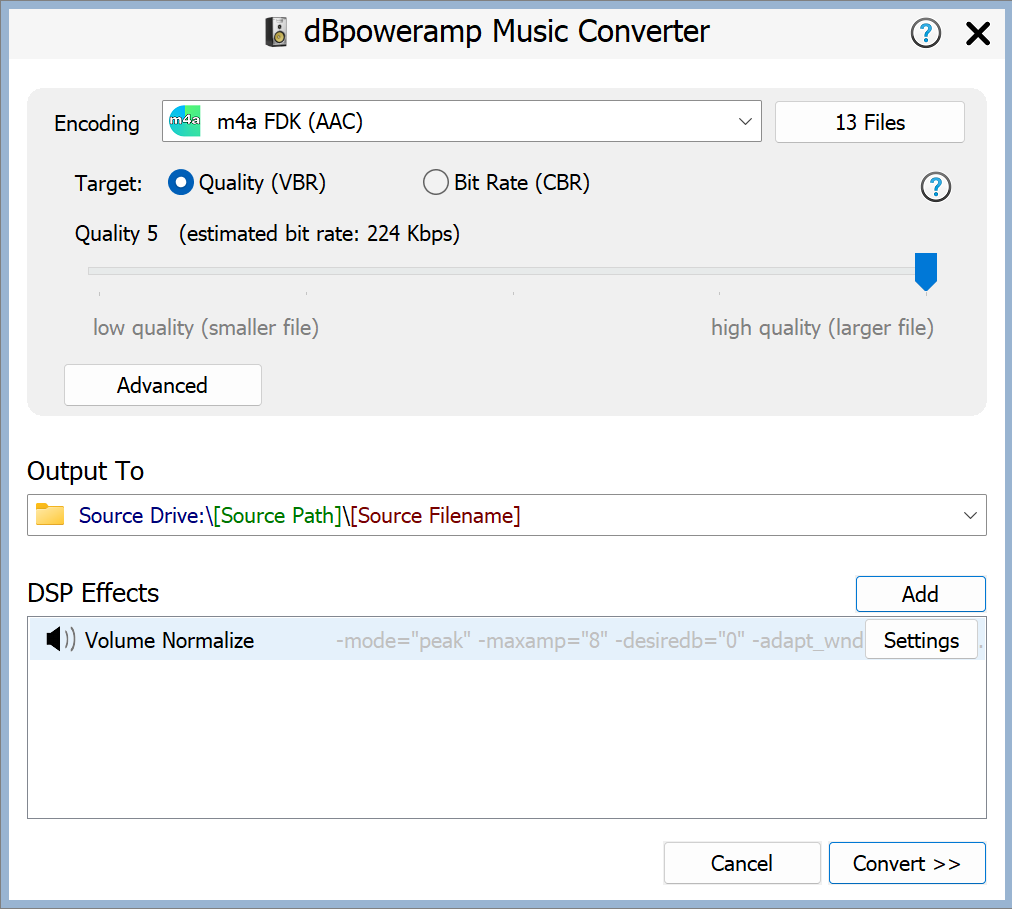

 |
Music Converter also includes CD Ripping abilities, from the inventors of AccurateRip, rip once, rip right. |
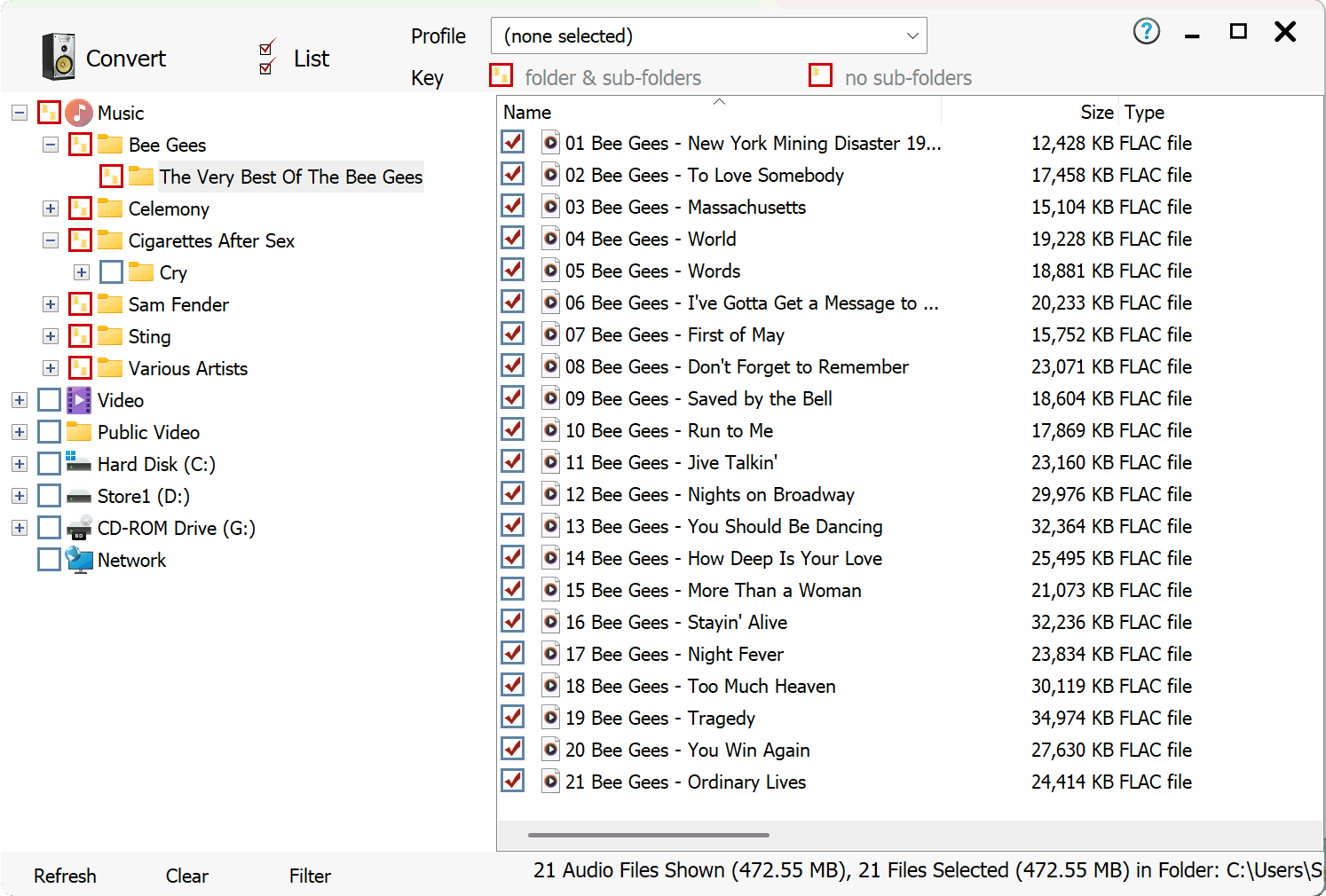 |
Lots of files to convert?
|
|
dBpoweramp's tag editor is integrated into Windows Explorer / macOS Finder
| 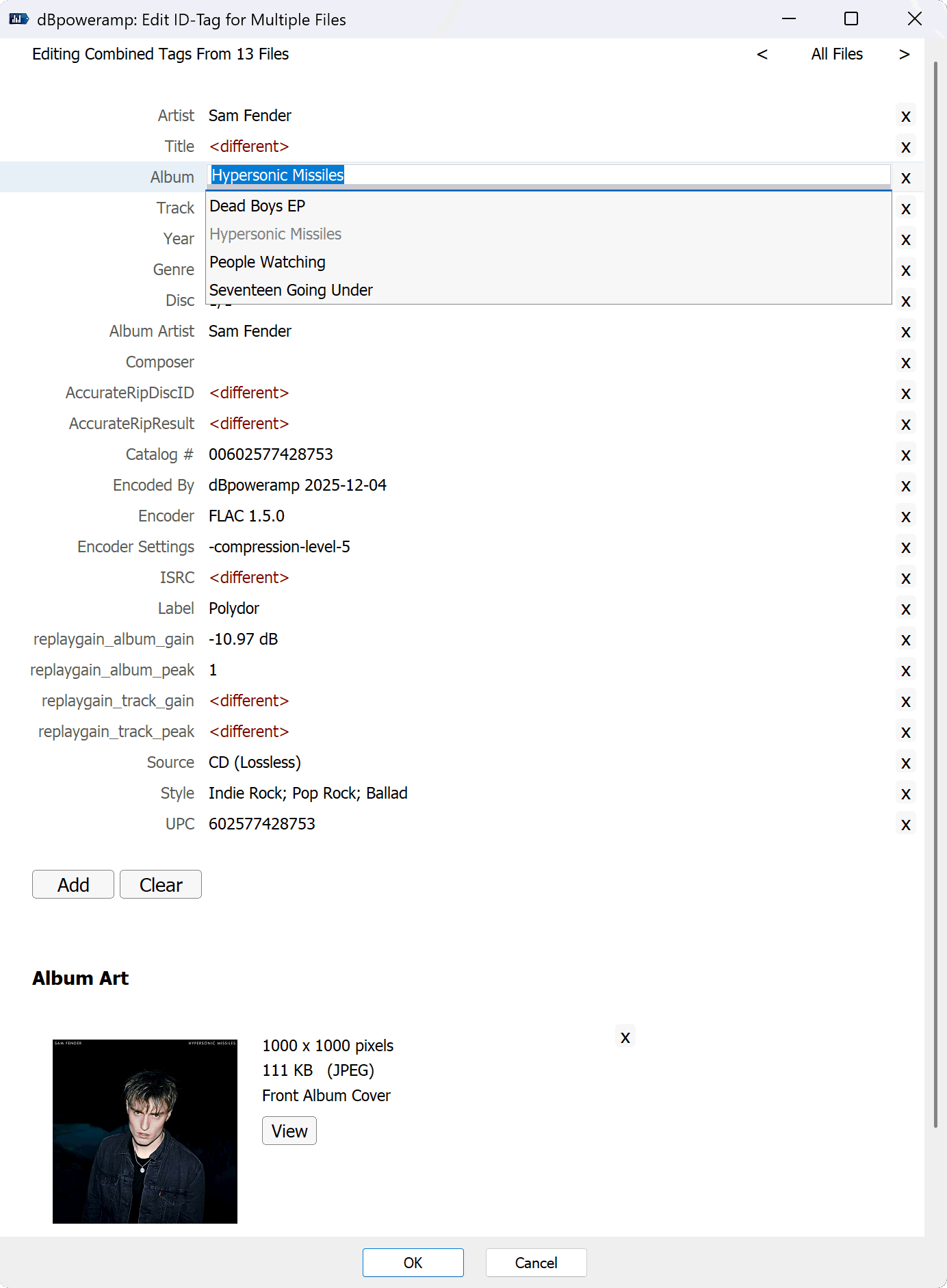 |

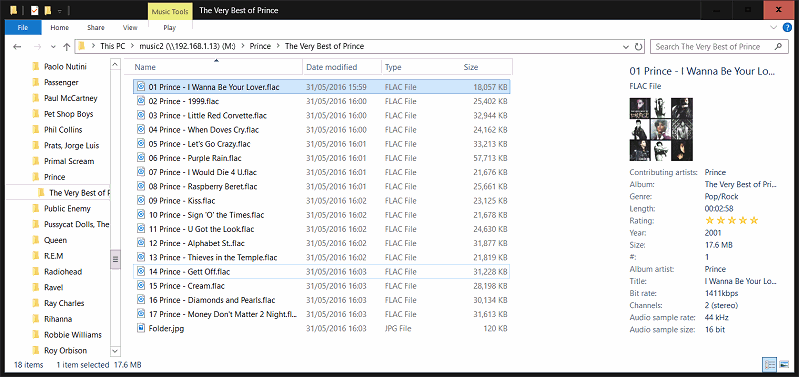
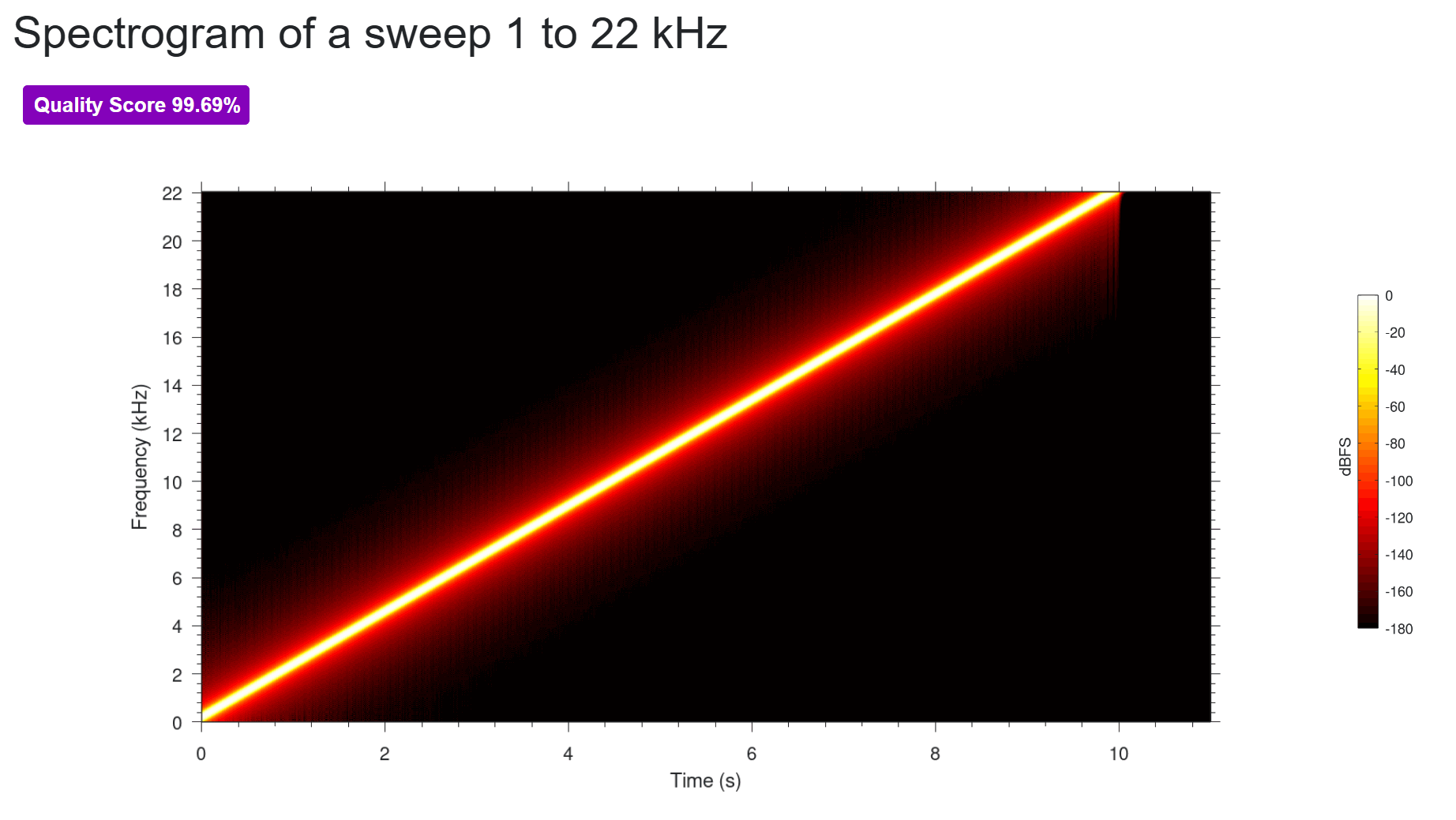
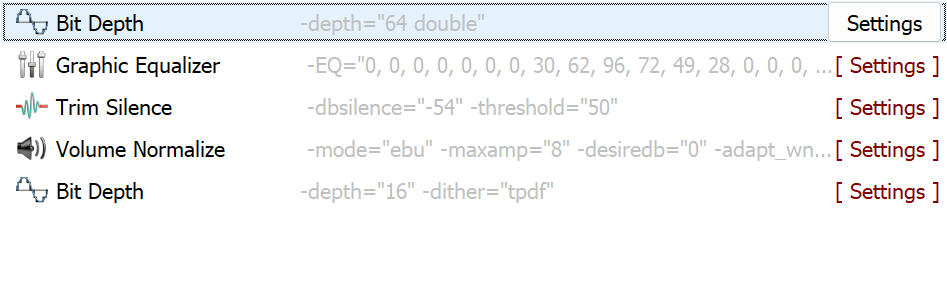
Copyright © illustrate 2026, All Rights Reserved