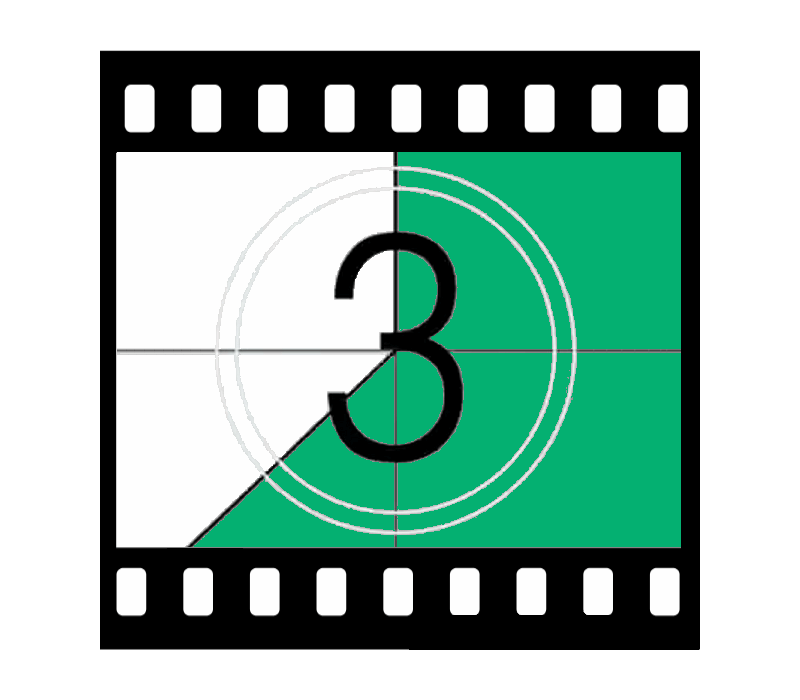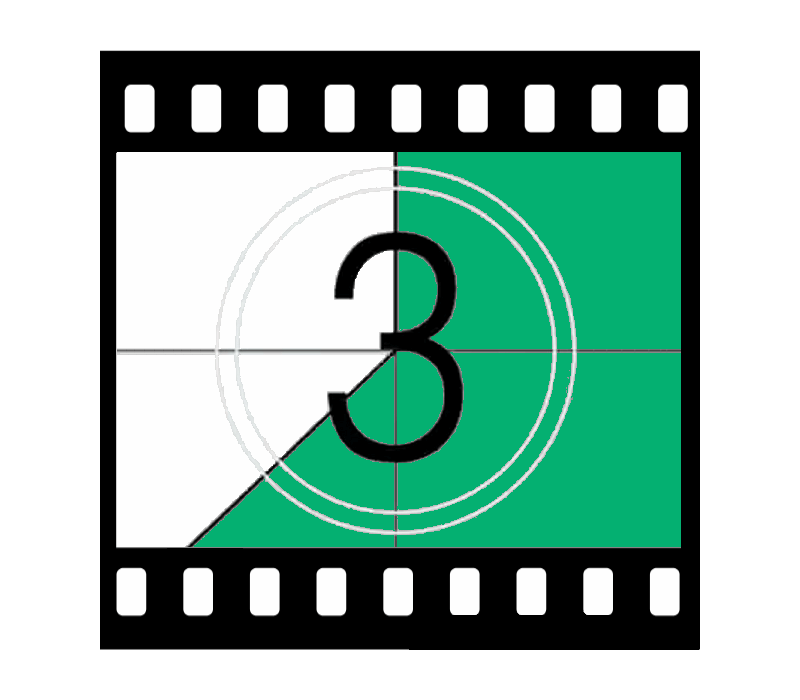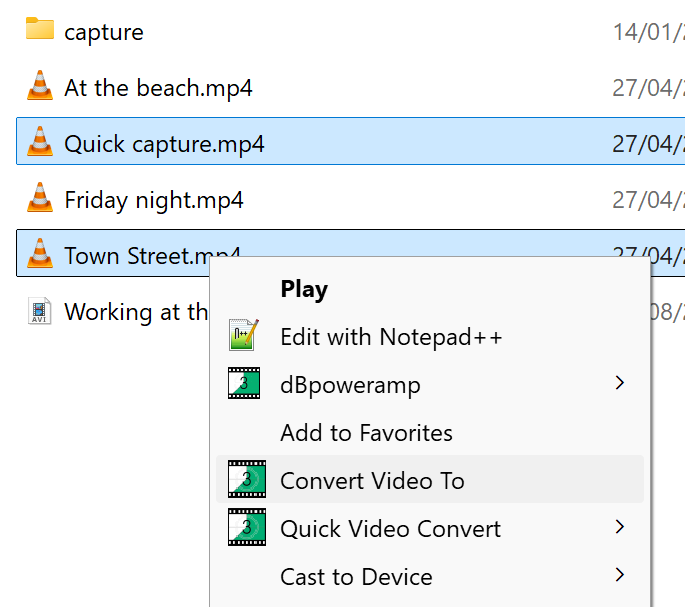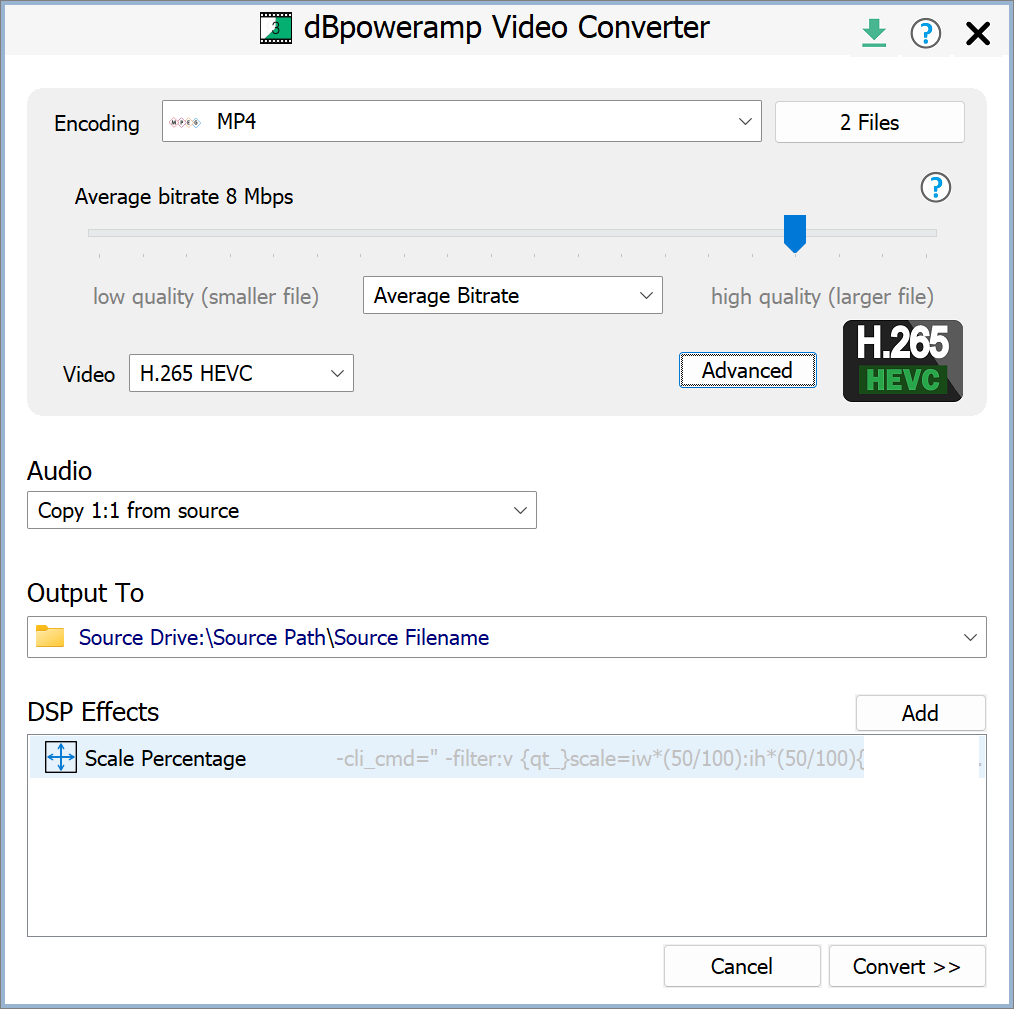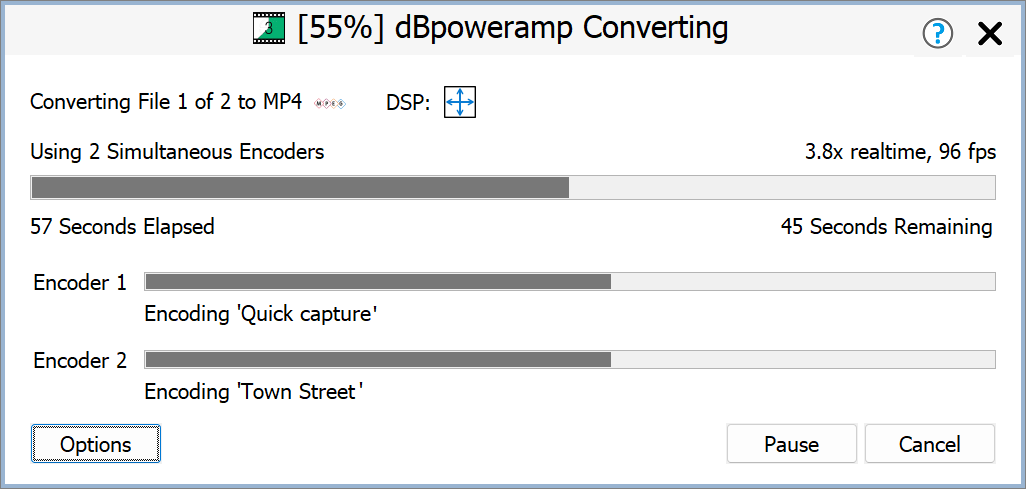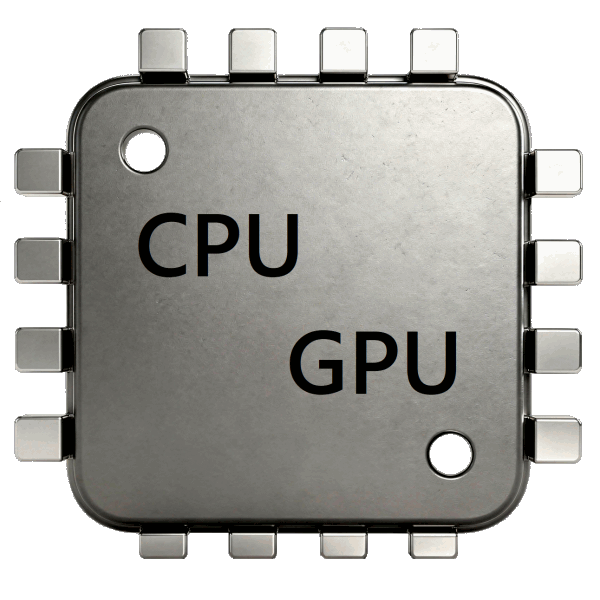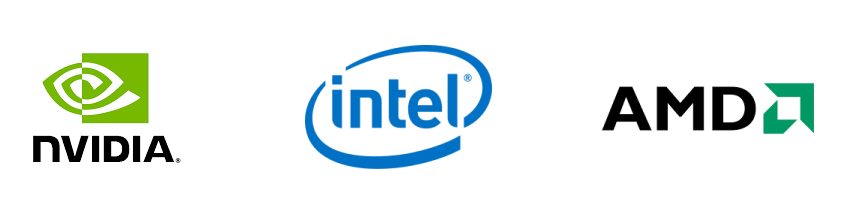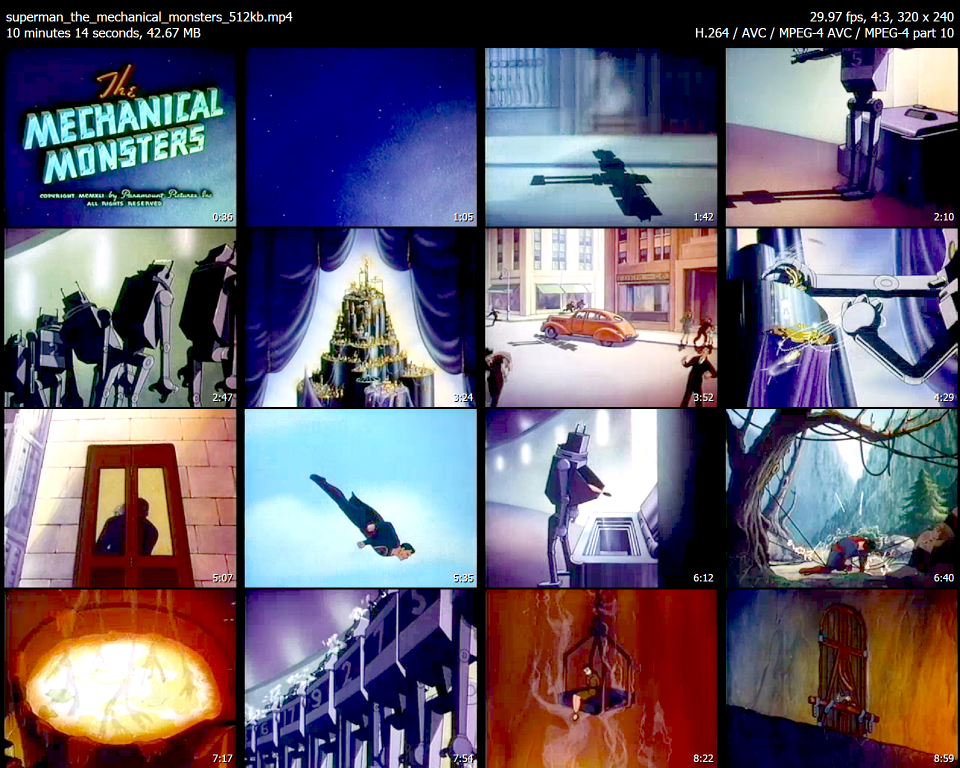dBpoweramp Video Converter pro-quality video conversion
dBpoweramp Video Converter is dependable, fast and outputs the best quality. Video Converter is based upon the same technology as its sister product dBpoweramp Music Converter, trusted by over 45+ million users:
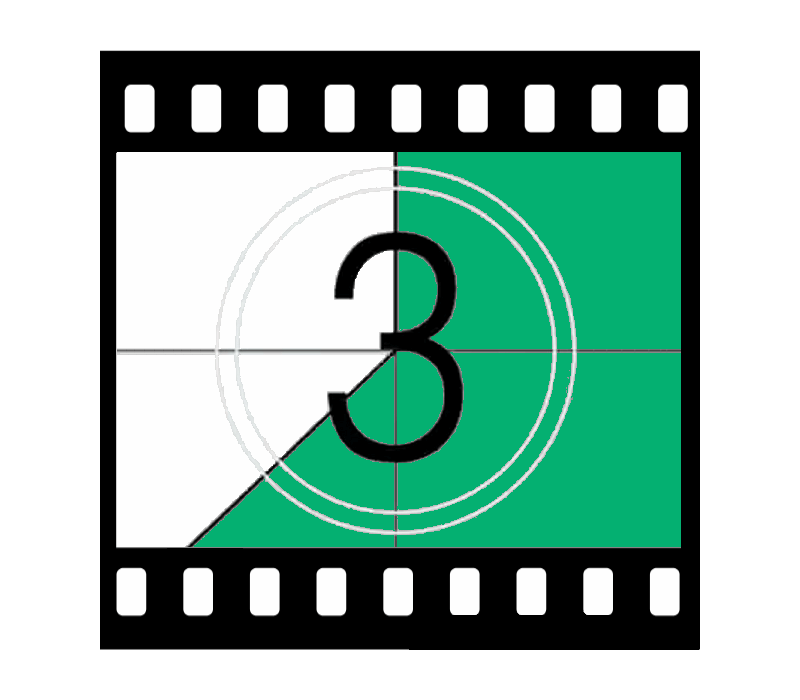
|
|
Video Converter
Convert 8K / 4K and HD to mp4 (h264, h265, h266), AV1, Matroska, Apple Quicktime (mov),
Windows Media Video, Webm (VP9), AVI, JPEG 2000 (MXF) archival format to name a few.
|
Batch Convert
Process large numbers of files and folders with 1 click, filter on mp4 or other file types. Join multiple videos together as one.
|
|
High Speed Conversions
Look for a video converter which encodes using all CPU cores simultaneously? get the job done in double quick time.
Use your NVidia / Intel QSV / AMD graphics card GPU to speed-up conversions (h264, h265, av1).
|
DSP Effects
Process video and audio with effects, such as scale, or denoiser, dBpoweramp is a fully featured video converter.
|
|
No Malware
Free converters come with a little extra (a spying toolbar, Trojan, malware, or virus), dBpoweramp has never bundled in 15 years, those wanting
just a video converter, get just that and only that. No Trojan, no malware, no viruses.
|
Simplicity
dBpoweramp integrates into Windows Explorer (or Apple Finder), as simple as right clicking on a video file >> Convert To.
Popup info tips provide giving details of the internals of your videos (format, bitrate, audio streams).
|
|
In Detail
dBpoweramp Video Converter ensures conversions with elegant simplicity, we like to think most features of the program can be discovered without referring to documentation.
Select video file(s) in Windows Explorer / Apple Finder, right click,
Convert Video To:
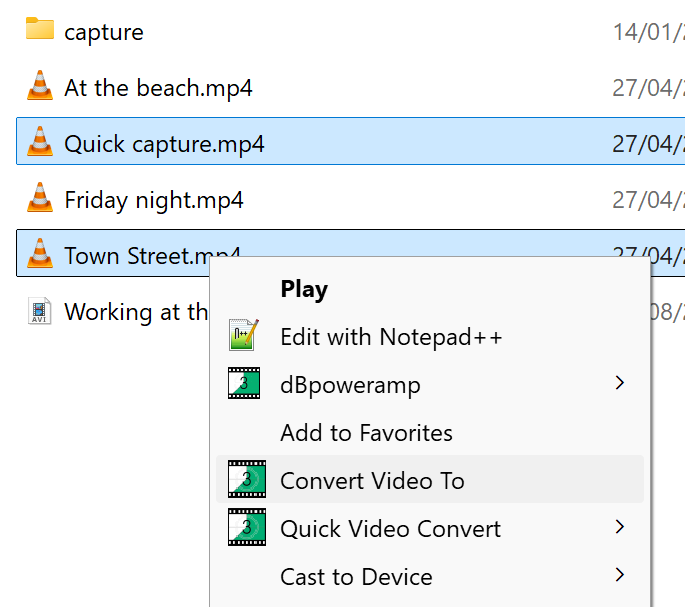
Choosing files to convert
Encoder and bit rate chosen, fine tune DSP effects to manipulate the video, click
Convert:
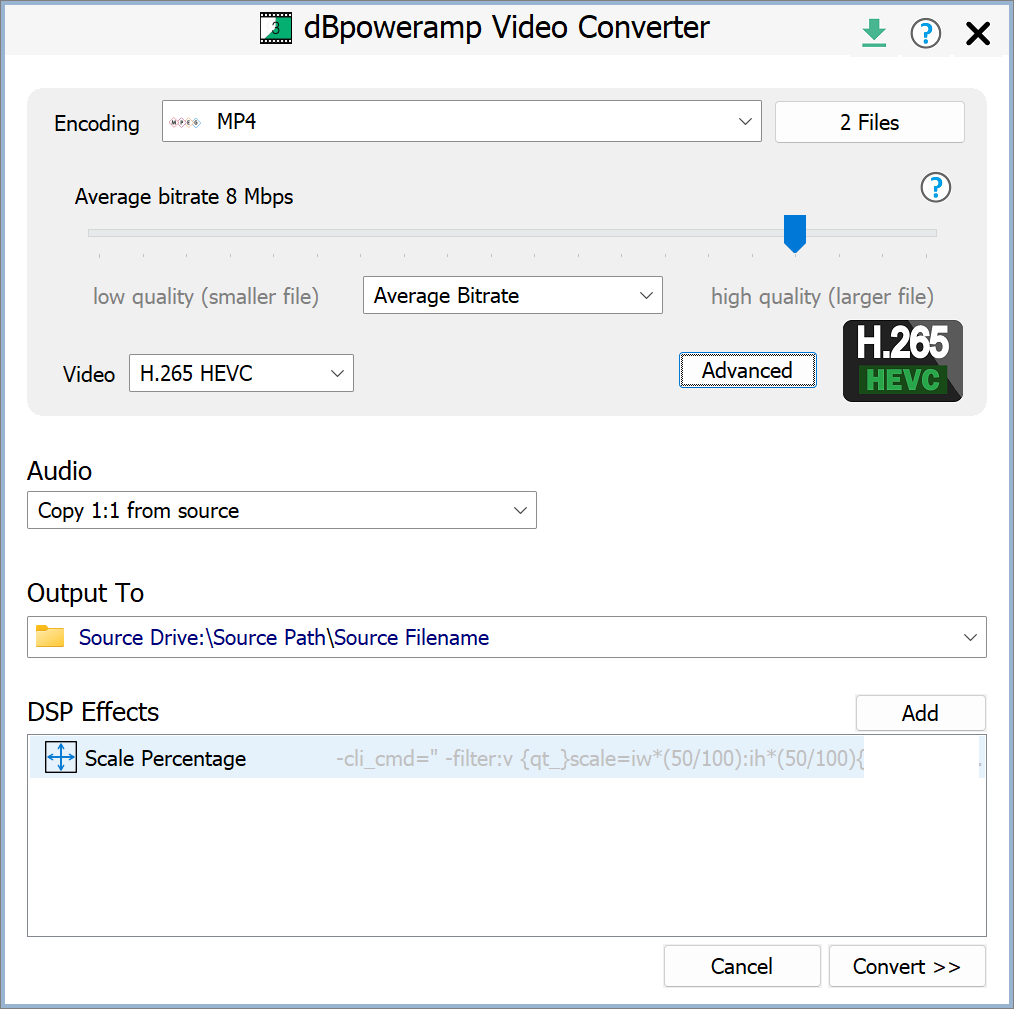
Conversion options page
Sit back and watch dBpoweramp convert:
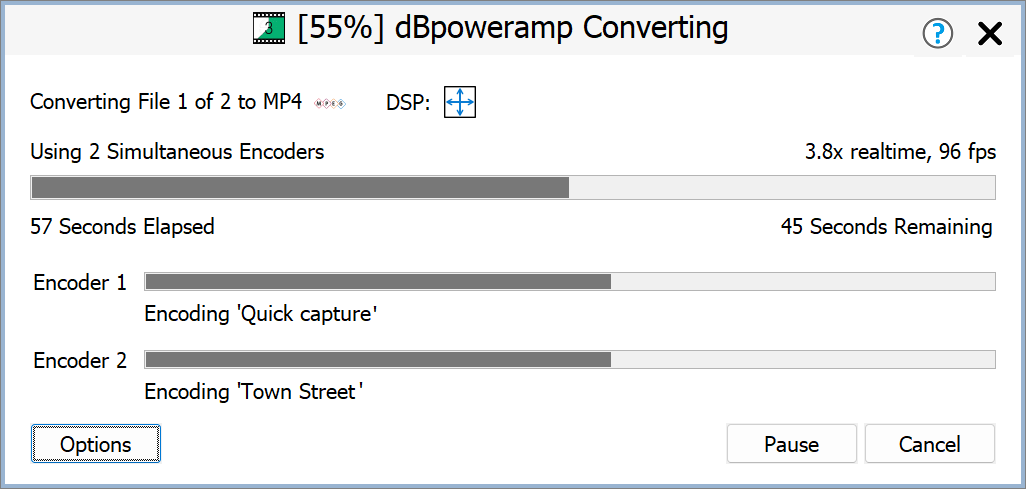
Multi core encoding
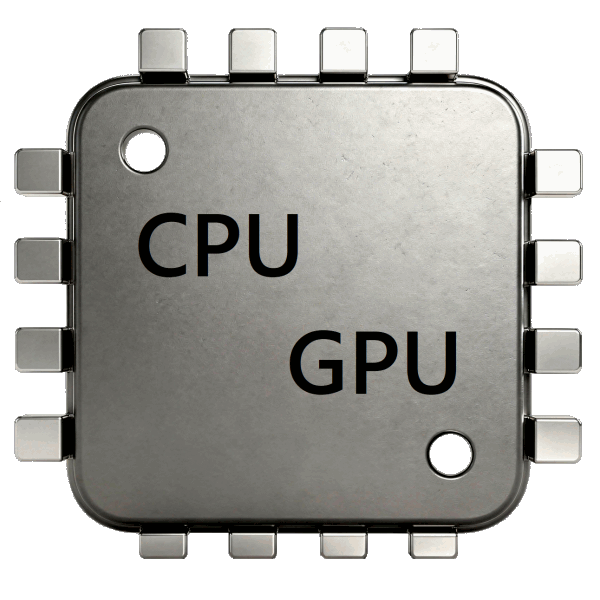 |
|
Modern computers have multiple cores, an 8 core system is effectively 8 computers-in-one, dBpoweramp will use the full potential of your system, encoding eight times as fast. Have an 32 core CPU?, encoding to multiple mp4 files will be 32x faster.
Dynamically add and remove cores whilst converting
Have a modern graphics card? GPU encoding can speed encoding even more, main encoding is supported for popular formants (h264, h265, AV1).
|
Batch Convert imagine having a converter which could convert all your old format movies, to the latest mp4 H.265, with one click selecting the whole video tree, Batch Converter can.
Windows Integration: Shell Integration in the form of extensive popup info tips are also
provided, see the properties of a video file by hovering the mouse over it, dBpoweramp is so much more than a simple video converter.
More than a Converter
With included utility codecs, useful actions can be performed with your videos.
[Contact Sheet] generator
Takes a video file and creates a contact sheet from the video, a contact sheet is a single image showing frames from various parts of the video, a preview as one image. Take this example from an early Superman cartoon:
[Preview Generator]
This utility codec takes a video and creates a short preview animated image from the video, for example a 30 minute video can be condensed to 20 frames, taken from regular positions in the video, each frame can be displayed for 1 second before moving onto the next. Typically WEBP (or GIF) might be used to be embedded in a page and as an image that will animate.
Take this example, generated from the ten minute long Superman video: