PerfectTUNES ™
Description
Optimizing your music collection can be a daunting task, from tracks with missing missing artwork, duplicated tracks, to corrupted tracks, typically correcting these issues can be a time consuming task. No longer, imagine a trained professional on hand to help, PerfectTUNES is that professional.
Installing
Download the PerfectTUNES DMG installer to your computer, double click to open it, when presented drag the PerfectTUNES image over to the applications icon. Once installed find PerfectTUNES in Launchpad.
PerfectTUNES Control Center
Running PerfectTUNES from Launchpad shows:
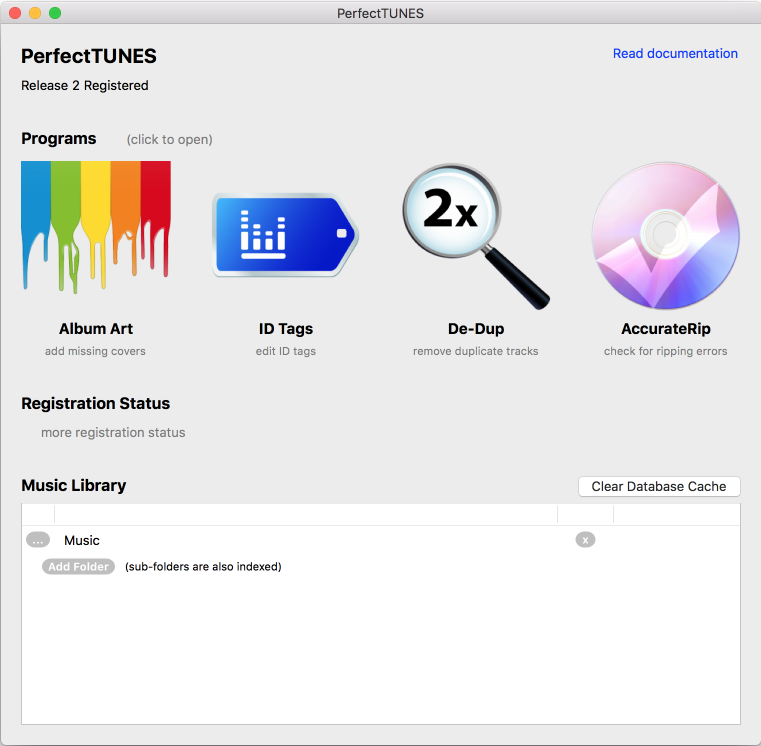
By default your local Music folder will be listed in the Music Library section, if your files are stored elsewhere add the folder. The first time PerfectTUNES indexes your music library it will read the tags, art and listen to the audio (generating audio finger prints), if your music library is large it can be left overnight to scan.
Clear Database Cache clears the internal cache of tags & finger prints, so that next time full re-indexing would take place.
PerfectTUNES Programs
PerfectTUNES comprises of (click to view help):
Support
Having a problem with dBpoweramp? visit [Online Support Forum], in addition to [Spoons Audio Guide], a layman's guide to digital audio.
Description
Optimizing your music collection can be a daunting task, from tracks with missing missing artwork, duplicated tracks, to corrupted tracks, typically correcting these issues can be a time consuming task. No longer, imagine a trained professional on hand to help, PerfectTUNES is that professional.
Installing
Download the PerfectTUNES DMG installer to your computer, double click to open it, when presented drag the PerfectTUNES image over to the applications icon. Once installed find PerfectTUNES in Launchpad.
PerfectTUNES Control Center
Running PerfectTUNES from Launchpad shows:
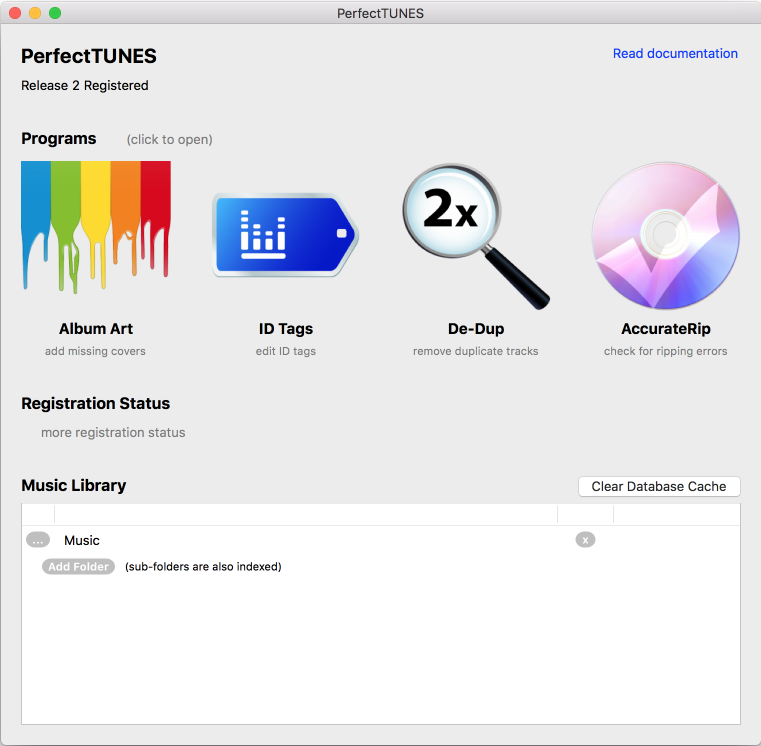
By default your local Music folder will be listed in the Music Library section, if your files are stored elsewhere add the folder. The first time PerfectTUNES indexes your music library it will read the tags, art and listen to the audio (generating audio finger prints), if your music library is large it can be left overnight to scan.
Clear Database Cache clears the internal cache of tags & finger prints, so that next time full re-indexing would take place.
PerfectTUNES Programs
PerfectTUNES comprises of (click to view help):
 Album Art add missing covers |
 ID Tags edit metadata |
 De-Dup remove duplicate tracks |
 AccurateRip check for ripping errors |
 ReplayGain playback loudness tagging |
Support
Having a problem with dBpoweramp? visit [Online Support Forum], in addition to [Spoons Audio Guide], a layman's guide to digital audio.